Attention: Here be dragons
This is the latest
(unstable) version of this documentation, which may document features
not available in or compatible with released stable versions of Godot.
Checking the stable version of the documentation...
带弹簧臂的第三人称相机
前言
3D 游戏经常会用到第三人称相机,相机会跟随玩家角色、车辆等物体,还能够围绕目标旋转。
在 Godot 中将 Camera3D 设置为某个节点的子节点就可以实现这种相机。不过如果直接这样做、不进行额外处理,你就会发现相机会穿过几何体,导致场景隐藏。
这就需要用到弹簧臂节点 SpringArm3D 了。
弹簧臂是什么?
弹簧臂有两个主要组件,都会影响其行为。
弹簧臂的“长度”是指从弹簧臂的全局位置开始检测碰撞的距离:
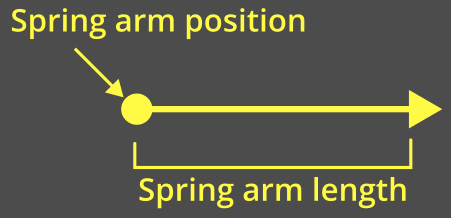
弹簧臂的“形状”则是用于碰撞检测的形状。弹簧臂会用这个形状从它的原点一路“扫”到长度的位置。
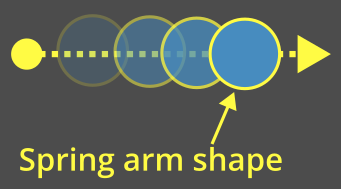
弹簧臂会尝试将所有子节点保持在其长度的末端。当形状与其他物体发生碰撞时,就会将子节点放置在碰撞点处或其附近:
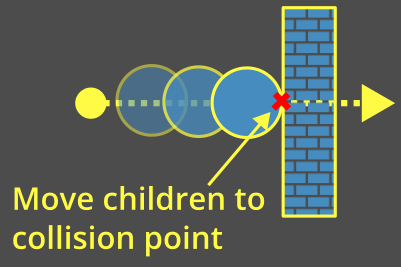
带相机的弹簧臂
When a camera is placed as a child of a spring arm, a pyramid representing the camera will be used as the shape.
This pyramid represents the near plane of the camera:
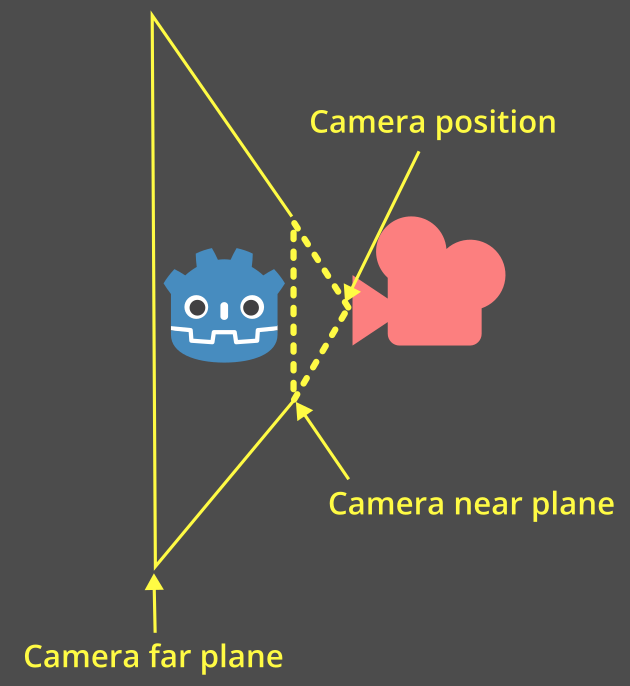
备注
如果给弹簧臂指定了特定形状,那么该形状将**始终**被使用。
The camera's shape is only used if the camera is a direct child of the spring arm.
如果没有提供形状并且摄像机不是直接子节点,弹簧臂将回退使用射线检测,这对于摄像机碰撞来说不准确,因此不推荐使用。
每个物理处理帧中,弹簧臂都会执行一次运动投射,以检查是否有物体发生碰撞:
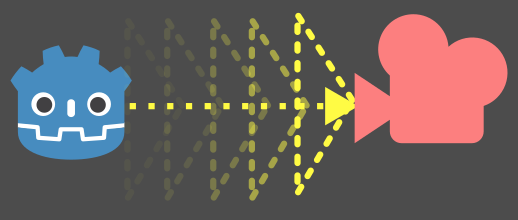
当形状碰到物体时,摄像机将被放置在碰撞点或附近:
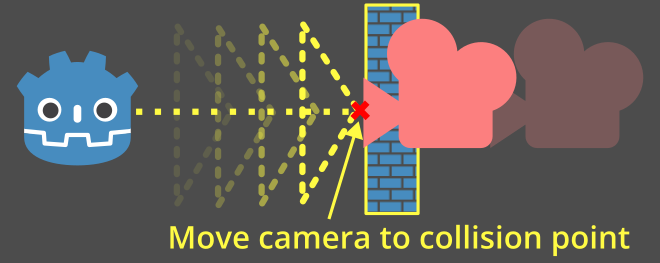
设置弹簧臂和相机
让我们在平台跳跃演示中添加弹簧臂和相机吧。
In general, for a third-person camera setup, you will have three nodes as children of the node that you're following:
Node3D(相机的“轴心点”)
SpringArm3D
Camera3D
打开 player/player.tscn 场景。将这些节点设置为玩家节点的子节点,并为它们设置唯一的名称,以便我们可以在脚本中找到它们。请确保删除现有的摄像机节点!
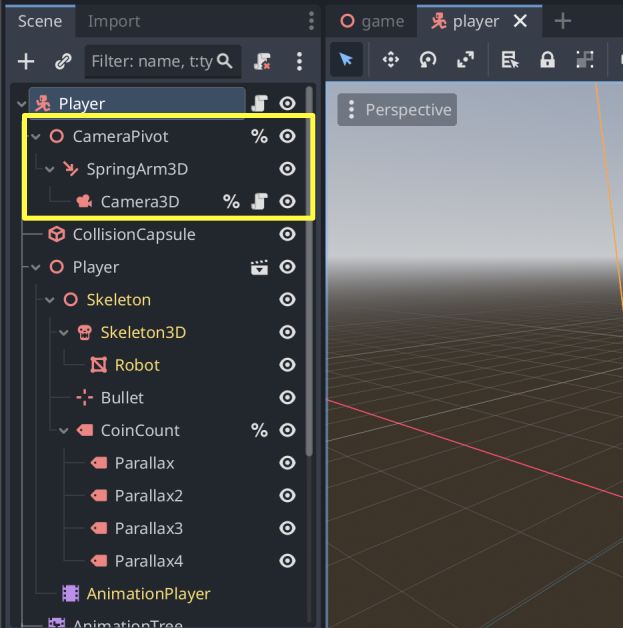
Let's move the pivot point up by 2 on the Y-axis so that it's not on the ground:
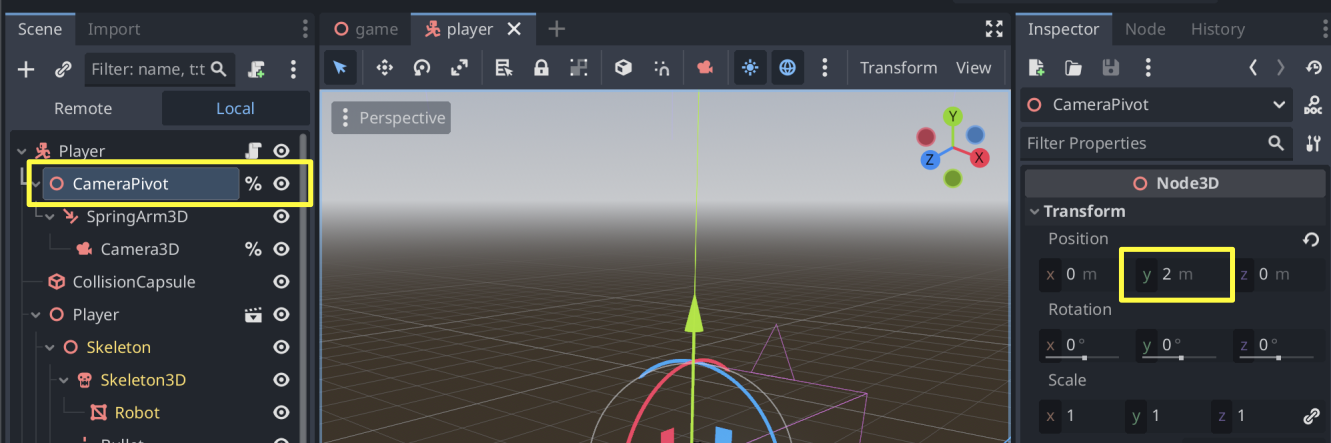
Give the spring arm a length of 3 so that it is placed behind the character:
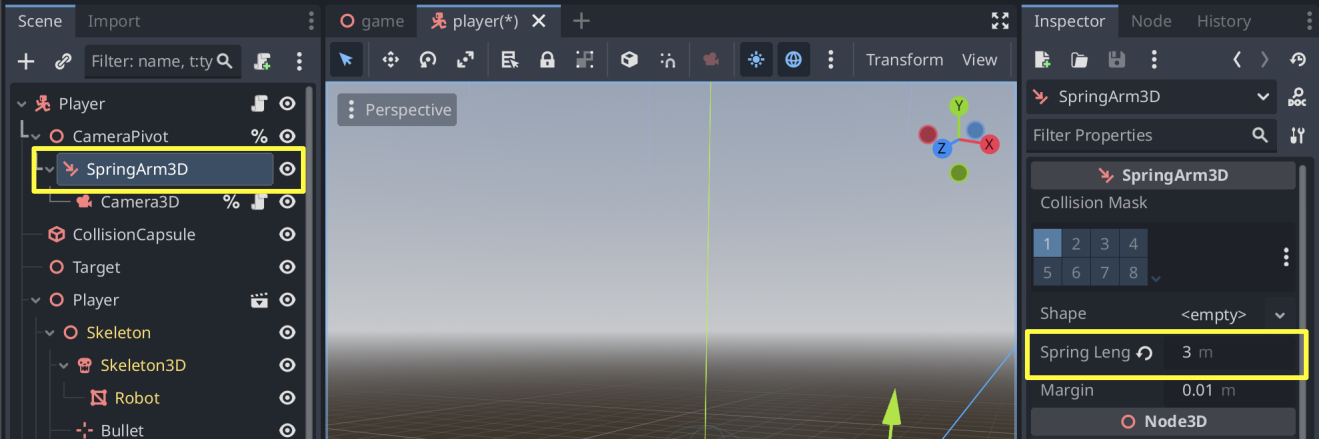
备注
将弹簧臂的 Shape 保持为 <空>。这样就会使用相机的视锥形状。
如果你愿意,也可以尝试其他形状——球体是一个常见的选择,因为它可以沿着边缘平滑滑动。
更新 player/player.gd 的顶部代码,通过其唯一名称获取相机和枢轴点:
# Comment out this existing camera line.
# @onready var _camera := $Target/Camera3D as Camera3D
@onready var _camera := %Camera3D as Camera3D
@onready var _camera_pivot := %CameraPivot as Node3D
添加一个 _unhandled_input 函数来检测相机移动,然后相应地旋转轴心:
@export_range(0.0, 1.0) var mouse_sensitivity = 0.01
@export var tilt_limit = deg_to_rad(75)
func _unhandled_input(event: InputEvent) -> void:
if event is InputEventMouseMotion:
_camera_pivot.rotation.x -= event.relative.y * mouse_sensitivity
# Prevent the camera from rotating too far up or down.
_camera_pivot.rotation.x = clampf(_camera_pivot.rotation.x, -tilt_limit, tilt_limit)
_camera_pivot.rotation.y += -event.relative.x * mouse_sensitivity
弹簧臂会随轴心旋转,改变相机的位置。运行游戏,你会发现现在移动鼠标移动就可以使相机围绕角色旋转。如果相机向墙壁移动,就会与墙壁发生碰撞。