Attention: Here be dragons
This is the latest
(unstable) version of this documentation, which may document features
not available in or compatible with released stable versions of Godot.
Checking the stable version of the documentation...
TLS/SSL 证书
前言
It is often desired to use TLS connections (also known as SSL connections) for communications to avoid "man in the middle" attacks. Godot has a connection wrapper, StreamPeerTLS, which can take a regular connection and add security around it. The HTTPClient and HTTPRequest classes also support HTTPS using this same wrapper.
Godot 会尝试使用操作系统提供的 TLS 证书捆绑包,但同时也包含了 Mozilla 的 TLS 证书捆绑包以备不时之需。
你也可以在“项目设置”中强制使用自己的证书包:
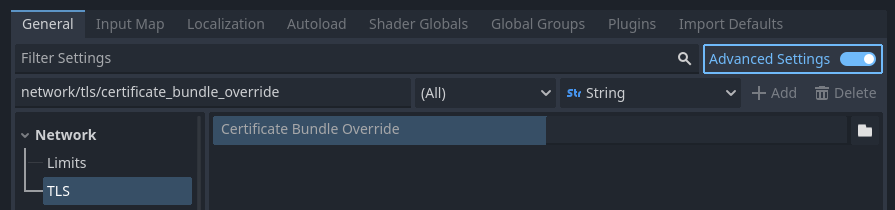
设置 TLS 证书捆绑包覆盖项目设置
When set, this file overrides the operating system provided bundle by default. This file should contain any number of public certificates in PEM format.
获取证书有两种方法:
生成自签名证书
对于大多数使用场景,建议通过证书颁发机构(CA)来处理,因为像 Let's Encrypt 这样的证书颁发机构提供免费的服务。但是,如果使用证书颁发机构不是一个选项,那么你可以生成自签名证书,并告诉客户端将你的自签名证书视为可信证书。
创建自签名证书的方法是:生成一对私钥和公钥,然后将(PEM 格式的)公钥添加到“项目设置”中指定的 CRT 文件中。
警告
私钥仅应部署到你的服务器上。客户端必须不能访问它:否则,证书的安全性将会被破坏。
警告
When specifying a self-signed certificate as TLS bundle in the project settings, normal domain name validation is enforced via the certificate CN and alternative names. See TLSOptions to customize domain name validation.
For development purposes Godot can generate self-signed certificates via Crypto.generate_self_signed_certificate.
Alternatively, OpenSSL has some documentation about generating keys and certificates.